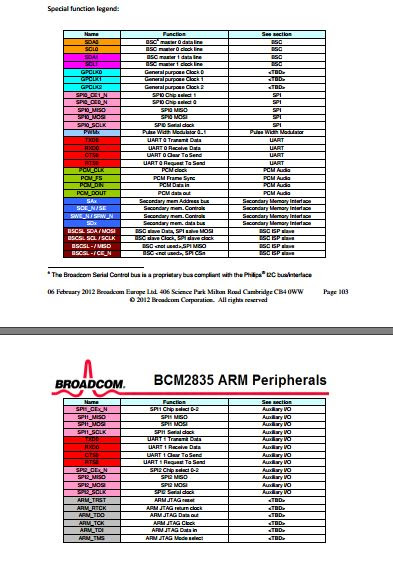20230814 更新 w-8ben, 這次很小心注意 w-8ben 過期時間, 特地發問: [請益] 請問 etrade w8ben 更新時間
https://us.etrade.com/etx/hw/w8ben 我在這邊查詢自己的 w8ben 認證時間, Certification completed on 01/17/2020 這是不是表示我在 01/17/2023 之前要更新 w8ben, 不過一直沒收到要更新的 email。 而且要更新的帳號也不能選, 所以無法線上更新。 -- ※ 發信站: 批踢踢實業坊(ptt.cc), 來自: 1.200.132.176 (臺灣) ※ 文章網址: https://www.ptt.cc/bbs/Foreign_Inv/M.1672664805.A.2B9.html → pttccbbs: 應該是2023年底才到期吧 01/02 21:09 → alex1973: Generally, a Form W-8BEN-E will remain valid for pu 01/02 21:11 → alex1973: rposes of both chapters 3 and 4 for a period starti 01/02 21:11 → alex1973: ng on the date the form is signed and ending on the 01/02 21:11 → alex1973: last day of the third succeeding calendar year 01/02 21:11 → alex1973: 所以樓上的就是正確解,正常來說,今年九月左右券商就 01/02 21:15 → alex1973: 會通知要更新,年底前更新完成就好了 01/02 21:15 → descent: 太好了,感謝二位的解說。 01/02 21:26 推 jerrychuang: 原來是這樣,難怪我2020年初簽的也一直沒收到更新通 01/03 11:55 → jerrychuang: 知 01/03 11:55 推 SWQLovE: 我今年八月就收到要更新w-8 到12月他一直寄我才看到要 01/03 16:14 → SWQLovE: 更新 差一點就過期了 01/03 16:14 推 jerrychuang: 請問樓上上次是什麼時間簽的? 01/03 21:57 推 SWQLovE: 三年前還四年前的樣子 有點忘了 01/03 22:26 推 jerrychuang: 那合理阿,簽完後的第四年底才要再簽一次
更新流程比重填簡單很多, 一個頁面, 幾個問題, 拜 chatgpt 翻譯, 大概可以知道問題, 也可以知道整個流程的意思。
20191231 之前忘記填寫 w-8ben 重新認證的文件, 所以要整個重新填寫 w-8ben, 有點麻煩, 最好還是記得按時更新 (每 3 年需要更新一次)。
重新認證可以參考: 滿3年,W-8BEN重新確認
etrade 發了一封 "Immediate action required for uncertified tax status" 說明如何重新認證。
We are writing to inform you that your foreign tax status is uncertified. According to our records, your account referenced above has an expired Form W-8BEN. The documentation we requested to verify your tax status was not received by the December 31, 2019, deadline. As a result, your account is now subject to US backup tax withholding of up to 30%.
ACTION REQUIRED: To verify your tax status and help avoid further tax withholding, you must recertify your Form W-8BEN by following the steps below.
Step 1. Recertify your Form W-8BEN online:
- Log on to your above-referenced account at etrade.com.
- Click the green Start button and follow the step-by-step instructions.
- Provide your legal name, date of birth, and foreign tax identification number (FTIN) and verify your address.
- If you need to update your address, exit the recertification process, then click the profile icon in the upper-right corner of the page, choose My Profile, and enter your correct address.
- If you are a US citizen or resident alien, please instead submit a completed Form W-9 available at etrade.com/taxforms, a copy of your Social Security card, and a signed and dated letter explaining the change from foreign to domestic tax status, following the instructions in Step 2 below.
- Submit an original, signed Form W-8BEN with your FTIN. You can download and print Form W-8BEN at etrade.com/taxforms.
- Follow the instructions in Step 2 to submit the documents.
- To avoid the 30% backup tax withholding, each account holder of a joint account must provide the requested certification and documentation.
- If your government ID or passport was issued more than three years ago or the citizenship on your government ID or passport does not match the country of permanent residence address or mailing address on your account, please provide a utility bill or bank statement dated within the past six months that clearly shows your permanent residential address.
- If you have already submitted your recertification documentation, please disregard this notice.
Step 1. Recertify your Form W-8BEN online, 這個是更新用的, 也就是需要在 20191231 之前填寫, 我的情形需要使用 Step 2. 的方法。
到這裡下載 pdf 文件。 https://us.etrade.com/forms-applications#taxAndLegal
| W-8BEN Certificate of Foreign Status | Establish that you are a non-U.S. person for federal income tax purposes | Download PDF |
下載 W-8BEN Certificate of Foreign Status pdf。
第一頁會需要填 etrade 帳號號碼, 在登入之後, 看到自己的帳號, 應該會在 Complete View, 點 Individual Brokerage …XXXX Show number 的 Show number 就可以到看到。
先在 pdf 上填寫資料, 參考「如何填寫Form W8BEN」, Foreign Tax Identification Number 需要填身份字號。
填寫完畢後列印出來, 簽名, 寫上填寫日期, 再把這張紙掃描起來上傳到 documentupload.etrade.com (需要登入 etrade)。
簽名是一個比較麻煩的地方, 簽名要和開戶時的一樣, 我忘記我是簽中文還是英文, 英文是姓氏在前面, 還是姓氏在後面, 很可能需要來回幾次才會和開戶時寫的簽名是一樣的。
另外還需要上傳護照資料, 如果護照有效日期期限超過 3 年, 會需要 utility bill or bank statement dated within the past six months (我不知道這是什麼?)。
我一開始忘記填寫居住地址, 會收到沒過的訊息。
It appears that the W-8BEN you have submitted to us was not filled out completely, due to line 3 being blank.
後來又重新填寫一張, 並且上傳。
從以下選單可以看到 w-8ben 認證。
CUSTOMER SERVICE << UPDATE YOUR ACCOUNT << VISIT MY PROFILE << ACCOUNT PREFERENCES << TAX PREFERENCES << ACCOUNT TAX STATUS
 |
| fig 1. 目前的 w-8ben 認證狀態 |
ref: